当ページのリンクには広告が含まれています。
ssh -l root サーバIP@@@@@@@@@@@@@@@@@@@@@@@@@@@@@@@@@@@@@@@@@@@@@@@@@@@@@@@@@@@
@ WARNING: REMOTE HOST IDENTIFICATION HAS CHANGED! @
@@@@@@@@@@@@@@@@@@@@@@@@@@@@@@@@@@@@@@@@@@@@@@@@@@@@@@@@@@@
IT IS POSSIBLE THAT SOMEONE IS DOING SOMETHING NASTY!
Someone could be eavesdropping on you right now (man-in-the-middle attack)!
It is also possible that a host key has just been changed.
The fingerprint for the ED25519 key sent by the remote host is
SHA256:Qa0mC+HDpO6Wq1Bo7YjqaDR1dkt4mc8GO0JwqUBB8JY.
Please contact your system administrator.
Add correct host key in C:\\Users\\*****/.ssh/known_hosts to get rid of this message.
Offending ECDSA key in C:\\Users\\*****/.ssh/known_hosts:9
Host key for 162.43.20.115 has changed and you have requested strict checking.
Host key verification failed.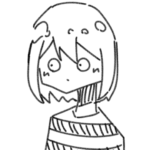
miiina
なんや…これ…
クラウドになってサーバを作ったり消したりしていると同じIPアドレスでサーバが用意される事があります。
ssh接続をする際に「WARNING: REMOTE HOST IDENTIFICATION HAS CHANGED!」と出てつながらない|テクニカルブログ|日本情報通信株式会社
SSHで接続する際には接続先毎にローカルに情報が保管されるため、中身が別のサーバになったりしていると騙されてない?って怒られることになります。
ってことで、削除削除
ssh-keygen -R サーバIPssh -l root サーバIPAre you sure you want to continue connecting (yes/no/[fingerprint])?yesを入力
無事接続できました!
めでたしめでたしー


